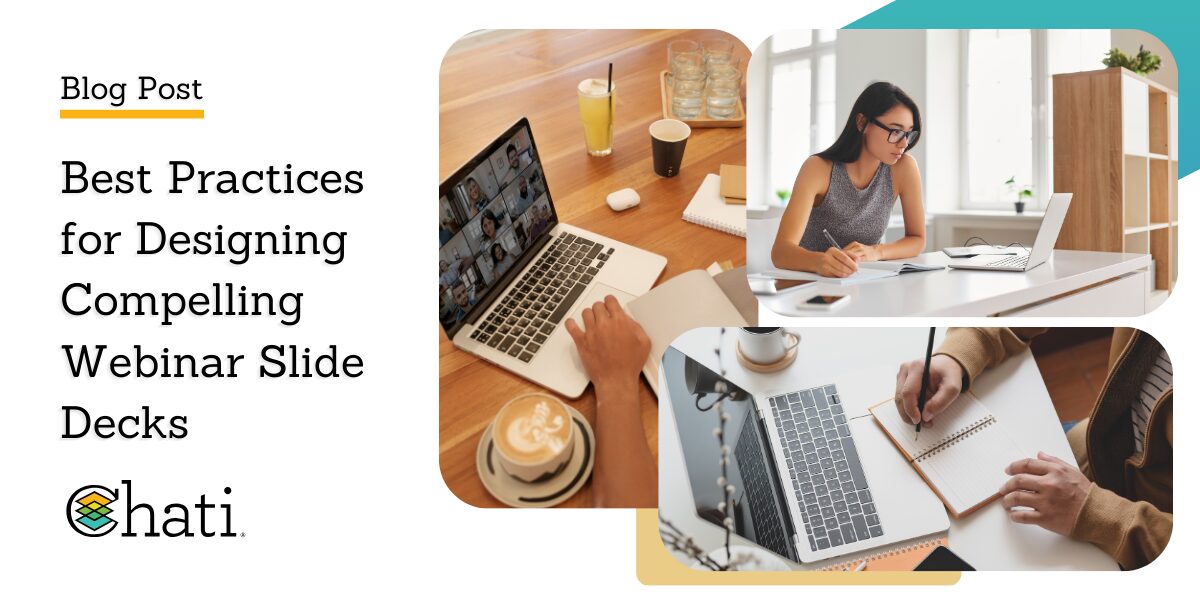Webinars allow individuals worldwide to learn about a single topic or from a single speaker to enhance their knowledge about a particular subject. Successful webinars provide impactful presentations, also called "slide decks," that showcase pertinent information for attendees while being prepared for Q&A sessions if needed.
Here, we will discuss the best practices for designing compelling slide decks for webinars, including simplicity, clear messaging, persuasive storytelling, engagement, feedback, and much more. Through this, you will be able to provide impactful and lasting slide decks that your attendees can use to achieve their personal and professional goals.
- 1. Understand Your Audience and Objectives
- 2. Keep It Simple and Visual
- 3. Use Clear and Concise Messaging
- 4. Incorporate Visual Hierarchy and Structure
- 5. Utilize Engaging Graphics and Charts
- 6. Tell a Compelling Story
- 7. Provide Context and Relevance
- 8. Encourage Interaction and Engagement
- 9. Practice and Rehearse Your Presentation
- 10. Seek Feedback and Iterate
1. Understand Your Audience and Objectives

Understanding your audience and objectives is an essential first step in developing a successful webinar slide deck, as this provides a solid foundation for presenting the most pertinent information. This is accomplished with audience research, persona development, and goal setting that give the correct data to understand better what information you should present in your slide decks. Through this, you highlight the benefits of tailoring slide decks to meet audience needs and achieve objectives.
2. Keep It Simple and Visual

Regarding the style of your slide decks, simplicity and visuals in slide design are essential so your attendees can avoid being overwhelmed with fluff and unimportant information during the webinar. This is accomplished with minimal text, high-quality images, and consistent branding designed to provide the most pertinent information for your attendees and enable your guest speakers to discuss the most relevant information. Through this, you highlight the benefits of visual communication for enhancing audience engagement and retention while providing impactful slide decks for individuals worldwide.
3. Use Clear and Concise Messaging

Clear and concise messaging in slide deck content is essential for delivering the most pertinent information and data for your attendees while enabling them to stay engaged and focused throughout the webinar. This is accomplished with techniques such as bulleted lists, short sentences, and headline statements that deliver sound and quality messaging while maintaining the structure and functionality of the webinar. Through this, you highlight the benefits of concise messaging for keeping audiences focused and interested while empowering them to engage with individuals worldwide.
4. Incorporate Visual Hierarchy and Structure

Visual hierarchy and structure in slide layouts are essential for showcasing the most pertinent information and data while maintaining consistent messaging throughout the webinar. This is accomplished through techniques such as headings, subheadings, and color contrasts designed to be visually appealing while optimized for viewing by the entire audience. Through this, you highlight the benefits of visual organization for guiding audience attention and understanding while enabling them to engage and connect with guest speakers throughout the webinar.
5. Utilize Engaging Graphics and Charts

Engaging graphics and charts in slide deck design is essential for visualizing pertinent information while maintaining audience attention and focus throughout the webinar. This is accomplished through infographics, data visualizations, and animated charts designed to showcase key material and information for your audience. We suggest providing a diverse mixture of videos, charts, and graphics to keep your audience attentive, as showing the same types of graphics over and over could lead to viewer fatigue. Through this, you highlight the benefits of visualizing data and concepts to enhance comprehension and interest while empowering your audience to achieve their personal and professional goals.
6. Tell a Compelling Story

Telling a compelling story through slide decks is essential to keep your audience focused and attentive and enable them to understand the reasons behind your webinar and the goals you're trying to achieve. This is accomplished through techniques such as narrative structure, story arcs, and visual storytelling designed to convey the primary message of the webinar while empowering your audience to build their own story. Through this, you highlight the benefits of capturing the audience's attention and emotion through storytelling while enabling them to achieve their personal and professional goals and connect with individuals worldwide.
7. Provide Context and Relevance

Providing context and relevance in slide deck content is an essential aspect of webinar slide decks, as it gives your audience background information regarding the goals of the webinar while maintaining audience focus and attentiveness. This is accomplished through examples, case studies, and real-world scenarios that provide your audience with historical, scientific, and professional context regarding the webinar. Through this, you highlight the benefits of connecting slide content to audience needs and experiences while empowering them to engage and connect with individuals worldwide.
8. Encourage Interaction and Engagement

Encouraging interaction and engagement through slide decks is vital for enabling your audience to connect and guest speakers throughout the webinar. This is accomplished through polls, quizzes, and other interactive elements to promote impactful discussions among attendees and guest speakers. These can be tailored to challenge audiences on slide deck content or enable them to ask questions through the interactive elements. Through this, you highlight the benefits of stimulating audience participation and feedback, resulting in meaningful and impactful engagement and connectivity for everyone.
9. Practice and Rehearse Your Presentation

Practicing and rehearsing your presentation with your slide deck is essential to adjust your presentation before the webinar. This is accomplished through timing, delivery, and audience engagement strategies to provide your audience with the most pertinent information and data while ensuring focus and attention throughout the presentation. We suggest practicing and rehearsing your presentation at least two to three times and a few weeks before the webinar to ensure you have everything in place beforehand. Through this, you highlight the benefits of improving presentation skills and confidence through rehearsal while providing your audience with the most impactful presentation.
10. Seek Feedback and Iterate

Seeking feedback and iterating on your slide decks is a final but essential aspect of slide deck presentations for webinars, as it enables you to gather necessary information and data regarding the impact of your presentation on your audience. This is accomplished through post-webinar surveys, audience Q&A, and analytics, enabling you to tweak specific aspects for future presentations. We suggest conducting this within a few days after the webinar while the information is still fresh with the audience so they can provide the most accurate information and data available. Through this, you highlight the benefits of continuous improvement and adaptation based on audience input, thus empowering you with the tools and resources to deliver even more impactful presentations in the future.
Summary
Here, we discussed the best practices for designing compelling slide decks for webinars, including simplicity, clear messaging, persuasive storytelling, engagement, feedback, and much more. With this knowledge, you can deliver impactful and lasting webinar presentations for worldwide audiences while helping them achieve their personal and professional goals. We emphasize the importance of audience-centric and engaging design principles to empower the audience to engage and connect with guest speakers while leveraging slide decks to enhance webinar effectiveness.

We encourage readers to implement the best practices in slide deck design for their webinars so they can provide the most impactful presentations possible. We invite feedback and comments on slide deck strategies from readers and how Chati can improve slide deck preparation for our presenters, and we encourage readers to contact Chati regarding further inquiries.